|
|
|
Ordering Online - Step by Step
Since the online ordering websites are normally in German only and sometimes not easy to understand, we've put together step-by-step screenshots to help walk you through the ordering process. We took 1&1 as our example, but the other DSL providers' online ordering processes are also similar. If you have difficulty with the online ordering or you have any questions which are not answered here on DSL-Germany, feel free to contact us.
 |
Step1:Go to the product page of your potential internet provider(for example 1&1)
In this step you normally have to first decide what kind of package you want to have. Some providers just ask you to choose one service, others ask you to first choose a category: either all-inclusive or not, slow or fast... In our example, we will chooose 'Surf & Phone' here (DSL-HomeNet is 1&1's new product and offers faster speed). Once decision is made click the button 'Weiter (continue)'. |
| |
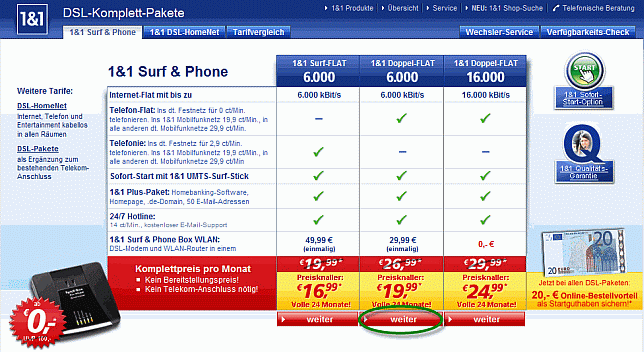 |
Step2: Now choose a specific DSL product
Here we choose Doppel-FLAT 6.000, which means internet flatrate and telephone flatrate (limited to fixed telephone within Germany). If you want more speed, choose Doppel-FLAT 16.000 (although for normal users 6Mbit/s is probably sufficient).
In this table all included services are listed, the ones with a green check are included in the product.
| Telefon-Flat: |
Telephone flatrate (0 cent per minute to call fixed telephone number within Germany. 19.9 cents per minute to call 1&1 mobile phone numbers. 29.9 cents per minute for all other German mobile networks) |
| Telefonie: |
Normal Telephone function (2.9 cent per minute to call fixed telephone number within Germany. 19.9 cents per minute to call 1&1 mobile phone numbers. 29.9 cents per minute for all other German mobile networks) |
| Sofort Start mit 1&1 UMTS-Surf-Stick: |
UMTS Stick |
| 1&1 Plus-Paket: |
Additional Software add-ons, like Home-Banking, Homepage, .De domain, 50 email addresses |
| 24/7 Hotline: |
24 hours x 7days a week hotline (14 cents per minute, free email support) |
| &1 Surf&Phone Box WLAN: |
DSL modem and WLAN Router (charged only once) |
Once decision is made click the button 'Weiter' (continue).
|
| |
 |
Step 3: Here you can choose a wireless USB stick (optional)
Nowadays almost all the notebooks already come with a WLAN Chip pre-installed, so normally you wouldn't need one, unless if you have only a PC without WLAN Chip and can not get online through a LAN cable, in which case a WLAN-stick would be handy). Once decision is made click the button 'Weiter' (continue). |
| |
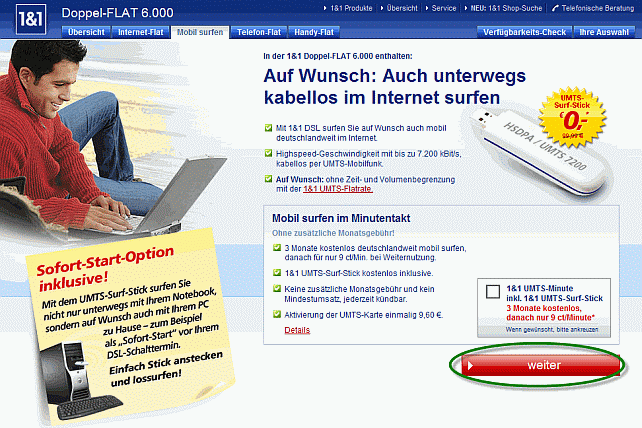 |
Step 4: Here you can choose an UMTS stick (optional)
Want UMTS service and a UMTStick, which would enable you to get online wherever you want? Nowadays there are quite a few Netbooks with UMTS chips pre-installed, but to make use of it, you'll need the UMTS service, if you want to surf anywhere and everywhere... Once decision is made click the button 'Weiter' (continue). |
| |
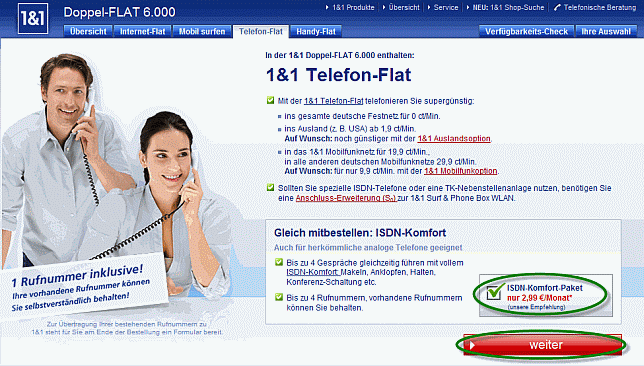 |
Step5:Would you like to order an ISDN-Komfort-Paket?
Once decision is made click the button 'Weiter' (continue). |
| |
 |
Step6: How about a SIM card for your mobile phone?
Personally I think it's a good add-on, since it offers free calls to fixed phones within Germany and to other 1&1 mobiles and is free for the first 6 months. Once decision is made click the button 'Weiter' (continue). |
| |
| |
 |
Step7:In this step, the availability of the requested service is checked.
Enter your current telephone number and click button 'pruefen' (check) or click on the checkbox if you don't have a telephone connection at the moment. |
| |
 |
Step8:Another step to check if the service is available, for customers who don't have a telephone yet.
Enter your address information and click the button 'pruefen' (check). |
| |
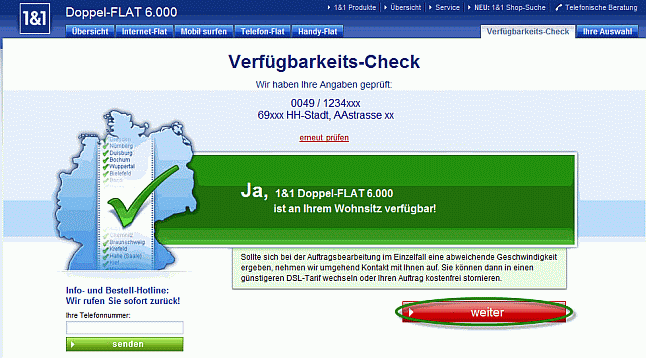 |
Step9:Hopefully the service you wished is available at your address
Click button 'Weiter' (continue) to continue. |
| |
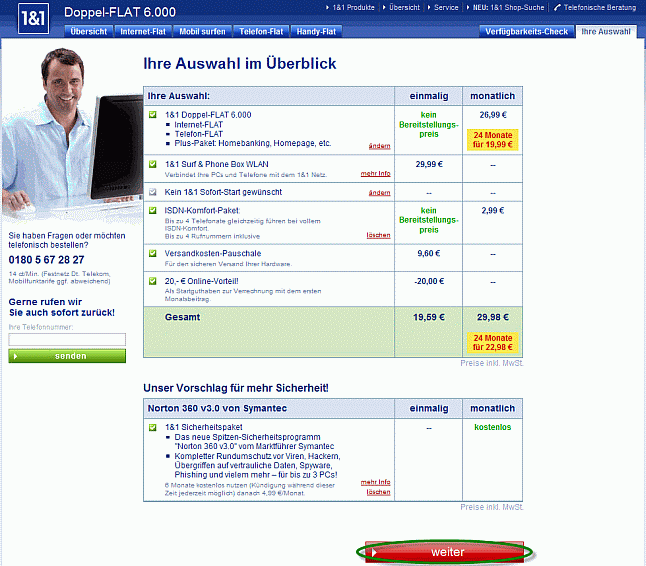 |
Step10: Here you get an overview of what you have chosen and your final cost
Check carefully that all the features and services you chose are there (and that those you didn't choose aren't!). Pay attention to addional fees like installation fees, postage fees, etc. If everything looks ok , click the button 'Weiter' (continue) to continue. |
|
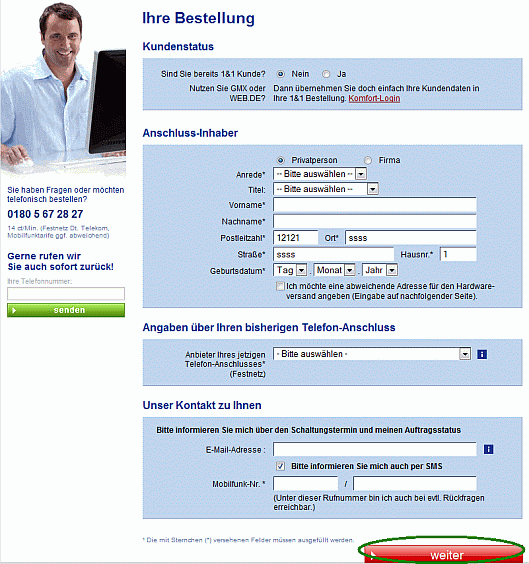 |
Step11:Now enter your real personal information, since it will be used for the delivery and invoice.
This is almost the last step to ordering the DSL service. When everything is filled (fields with '*' mean 'mandatory'). Click the button 'Weiter' (continue) to continue. There should be another confirmaton page before the order is really finished (but every provider's order page is different , so I recommend you click this button 'weiter' only if you really want to order the service). |
If you still have questions or doubts, please send us an Email at admin@dsl-germany.com.
|

 Demo Ordering Online
Demo Ordering Online
 Demo Ordering Online
Demo Ordering Online